^
火狐浏览器多窗口标签浏览教程
2020-09-19 09:38:37
现在,不少人都在问,火狐浏览器怎么进行多窗口标签浏览?其实,这很简单的,今天,小编就为大家带来火狐浏览器多窗口标签浏览教程,希望能对大家有所帮助。
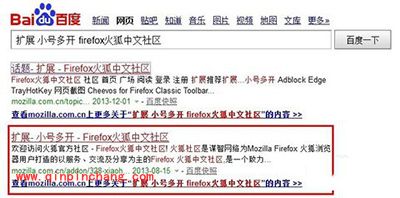


百度一下“扩展 小号多开 firefox火狐中文社区”,注意地址。
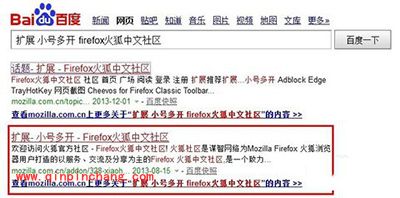
火狐浏览器多窗口标签
选择相应地址,点击“我要安装”。

火狐浏览器多窗口标签
刚开始可能需要等待几秒,再弹出如下对话框,可以不用登陆,直接点解安装即可。

火狐浏览器多窗口标签
相关阅读