^
苹果移动设备ID号查询技巧
2020-04-24 09:46:02
现在,不少人都已经成为了果粉,手上的苹果移动设备是一部接一部。那么,苹果移动设备ID号怎么查询呢?今天,小编就来跟大家分享苹果移动设备ID号技巧,一起来看看吧。

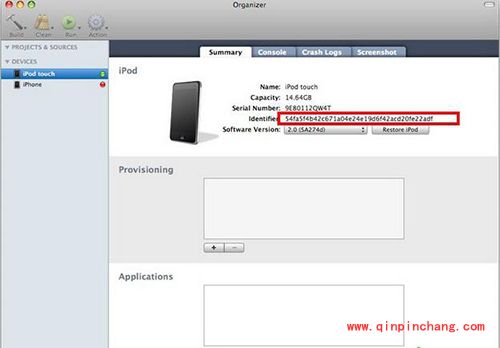
用户可通过iTunes查找IPad\Iphone\iPod touch设备的ID号,具体操作如下:
1、连接Ipad\Iphone\iPod touch设备到电脑,并打开iTunes。
2、打开后,Ipad\iPhone\iPod touch则将显示在左侧列表中,选择设备。
3、点击“sunmmary”标签,红色区域则为该设备的ID。如下图所示。

苹果移动设备ID号
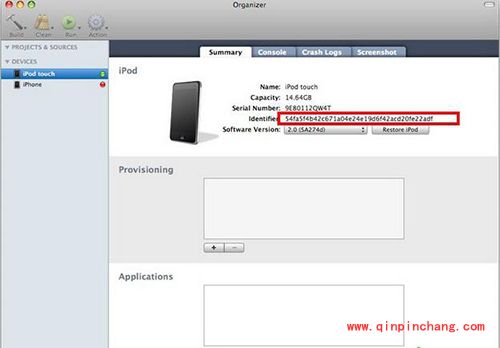
苹果移动设备ID号
相关阅读